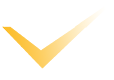What is An EID Number & How to Find It?

In today’s digital world, device identification plays a key role in ensuring security and information management. The EID is a unique code that allows you to identify a specific device among millions of others. Why EID number iPhone or Android is needed and how to find it, read below.
EID number meaning
What is an EID number? EID is an Embedded Identity Document. The built-in SIM card ID is on the phone. This is a new SIM card format that allows you to use the services of a mobile operator without the need to obtain an external SIM card.
EID is a number used to identify an eSIM card installed on your iPhone, Android, or other mobile phone. You can easily find your EID number in your device settings. Here’s everything you need to know about how to find your smartphone’s ID number.
The EID number consists of 32 digits and is used to identify eSIM chips in iPhones, Android, and other smartphones. It makes no sense to describe the structure of a 32-character EID number, an ordinary user does not need it. This is a unique number containing information about which organization registered this number and the number itself, to whom this number was issued; it should exclude duplication of the EID number.
How to find an EID Number?
The EID number is stored in the smartphone’s memory, and is also written on the packaging of the electronic device. In the process of using the phone, you may need this number.
The EID is needed to connect to the services of a mobile operator. If the mobile operator supports working with SD cards, then you can use the services of the mobile network without having to purchase a SIM card.
EID number iPhone
How to find an EID number on an iPhone? Follow the instructions:
- Open the settings.
- Click the “About this device” button, and then a page with information about the phone will open.
- Scroll down the page; you will see the EID number.
- Write it down if you need it.
- That’s it. Use the EID number how you want, or just save it for the future.
EID number Android
How to find an EID number on Android? Follow the instructions:
- Open the settings.
- Click the “About Phone” button. You can find it at the bottom of the menu.
- Click on “Status Information”. It will be closer to the middle of the page.
- Tap “SIM Card Status”.
- Scroll down to find the EID number.Scroll down to find the EID number.
That’s it. Use the EID number how you want, or just save it for the future.
From the mobile carrier
In addition, you can find out the ID number through your mobile carrier. To do this, contact the operator and request information about your EID number.
Why You Might Need Your EID Number
The EID number will be required to activate the eSIM and switch carriers. Below is a detailed instruction on these points.
Activating an eSIM
The procedure for activating the built-in SIM card depends on the mobile operator. But it usually looks like this. The operator must receive your ID number, link it to your account and assign your phone a cell phone number. All this happens automatically when a QR code generated by the operator arrives at your phone (the QR code will be given to you by the mobile operator).
The Easiest Way to Verify WhatsApp Phone Number. Buy Virtual Phone Number to Verify and Use WhatsApp
How it happens is individual for each operator: some send the code by e-mail, others require you to scan it in your personal account on the operator’s website, or you can connect through the operator’s application on the phone. But in any case, everything starts with registration with the operator and activation of the eSIM status connection procedure.
Switching Carriers
To change tariff plans or mobile operators, you will also need to specify your EID number. Therefore, it is important to know how to search for it correctly and what numbers to indicate.
How to Use Your EID Number with eSIM Plus
EID numbers are used to identify eSIM on a mobile phone. This number is required to activate the eSIM, so you will not be able to use the eSIM on a device without an EID number.
Generally, you don’t need to know your EID number unless you are installing a new eSIM.
Your serial number can be provided to the provision manufacturer to resolve support issues, warranty status, and other fixes.
In addition, your IMEI number can be used for tracking, cloning, locking your phone and more. Do not share your IMEI number with strangers
To receive and activate eSIM Plus on your device, you need to enter data about your EID number. Here are the instructions for activating eSIM using EID.
Random Services
Blogs
WhatsApp marketing Q&A: y...
In our latest webinar, you had some great questions about WhatsApp marketing: how it works with email, how often to send messages and more. Here are the answers.
How to handle WhatsApp se...
Sometimes, customers reply to WhatsApp marketing campaigns, not knowing they're automated – and expect personal responses fast. But marketing teams may not be set up to handle t...
50 Most Beautiful Amiguru...
Amigurumi toy, one of the most popular trends of recent years, can appeal not only to children but also to adults. If you still have no information about toys, in which differen...
Advantages of Automating ...
Even thinking about automating mobile marketing is a good start. First of all, if you consider mobile marketing separate from your other marketing activities, you are taking thi...
WhatsApp Business web for...
What is WhatsApp Business web? How do you set it up and does it relate to the WhatsApp Business app or the API – or both? Find out in our starter guide.
Most pe...
How to Obtain a Free US N...
Did you know that a staggering 70% of users prefer to verify their WhatsApp accounts with a free US number? Say goodbye to the hassle of finding a reliable way to authenticate y...