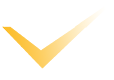WhatsApp Business web for your desktop: How to set it up? How does it relate to the API?

What is WhatsApp Business web? How do you set it up and does it relate to the WhatsApp Business app or the API – or both? Find out in our starter guide.
Most people spend their working day on a computer, not a phone.
The Easiest Way to Verify WhatsApp Phone Number
But if you're a business that uses the WhatsApp Business app, you might find yourself having to use your phone to manage conversations and your account.
Luckily, you have a handy alternative at your fingertips: WhatsApp Business web.
This desktop version of the WhatsApp Business app is for those who prefer to manage their WhatsApp conversations with customers on their computer.
Because when you're doing business, sometimes you want to leave your personal life to your smartphone and keep your desktop strictly business. Or you just find it easier to type on a keyboard.
WhatsApp Business web lets WhatsApp Business app users manage chats and features on their laptop or PC, so they don't have to do everything on their phone.
This blog post helps you understand the essentials of WhatsApp Business web.
What you'll learn:
What is WhatsApp Business web
Can I use WhatsApp Business on desktop?
Benefits of WhatsApp Business web
Key features of WhatsApp Business web
How to set up WhatsApp Business on your desktop
The difference between WhatsApp Business web and the WhatsApp API
Why larger enterprises aiming to maximize profit should partner with a WhatsApp Business Solution Provider like charles
What is WhatsApp Business web?
WhatsApp Business Web is a desktop user interface that lets WhatsApp Business app users manage their customer WhatsApp communications directly from a web browser or desktop application.
It mirrors the functionality of the mobile app, offering features such as automated greetings, quick replies, and the ability to organize contacts and chats with labels.
This tool is particularly useful for businesses seeking to enhance their customer service and engagement strategies without constantly relying on a mobile device.
It's similar to WhatsApp web for private WhatsApp users, but with business functionality – and is only available to users of the WhatsApp Business app.
Or use the WhatsApp Messenger app on your desktop
WhatsApp Business web lets you use your browser (Chrome, Safari, Firefox or other) to use WhatsApp on your desktop, but you can also download the WhatsApp Messenger app directly on your laptop, iMac or PC:
Random Services
Blogs
About a year ago, my tab ...
About a year ago, my tab had a problem. Checked at the shop, then dead. I came home. For the next seven days, I had no Android mobile, but an E2 mobile without internet, on whic...
What to Buy as a Gift for...
Some loves are unforgettable. Even if you have a very happy relationship with your lover, there may be separations and disagreements from time to time. In such cases, winning so...
charles at Netcomm, Italy...
Our business expansion team flew to Netcomm Forum in Italy in Milan. We gave a masterclass, "How to make your first €1 million in WhatsApp," and learned that Italian businesses ...
How to get a virtual phon...
The popularity of virtual numbers is breaking all records in popularity today. After all, a virtual number is a great way to stay connected anywhere in the world for a reasonabl...
We're looking forward to ...
Let's connect on site and discuss the potential of conversational commerce for your business.
Chris (Sales Director) and Olivia (Account Executive) are happy to ta...
WhatsApp Marketing Master...
How do you localize WhatsApp campaigns? How do you manage a WhatsApp channel in a CRM team? Annika Himborn, Bears with Benefits shares her insights from 1 year of mastering What...