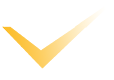Using Whatsapp on Mobile and Tablet without SIM Card

We will answer your questions about using WhatsApp on mobile and tablet without a SIM card in this article. Although WhatsApp is a very effective application, it requires a SIM card and a mobile phone number to work. In this article we have prepared for you, we will explain the methods of using WhatsApp on tablets and phones without a SIM card. To use these methods, you need to download the application from the Google Play Store.
The Easiest Way to Verify WhatsApp Phone Number
If you have a working mobile phone, you can easily use the application without a SIM card. In fact, you do not even need a smartphone to open the application. First, you need to download WhatsApp to your mobile phone without a SIM card. You should enter the phone number on your other device and press next. After checking your number, you can press the OK button. The application sends an SMS to your active device. You can then enter the code on the relevant screen.
In short, in order to use WhatsApp on your mobile device without a SIM card, you need to have another active device on which you do not use WhatsApp. You can create a personal account for the application with the number of that device. However, thanks to SMS approval sites, you can easily open an account even if there is no SIM card in your mobile devices without enduring these difficulties.
With the mobile phone number defined by the system to your panel, you can create a WhatsApp account on a mobile phone or tablet without a SIM card. After entering the relevant number, the verification code is instantly sent to your panel. You can create an account by entering this verification code reflected on the panel into the system.
SIM Cardless Mobile WhatsApp Usage
There are many different suggestions about using mobile WhatsApp without a SIM card. However, we have expressed the safest and healthiest of them for you. SMS approval sites provide advantages in many ways thanks to the new solutions they offer to users.
Thanks to the use of WhatsApp on a mobile phone without a SIM card, you can easily do this if you only want to use WhatsApp. In this way, you will not receive any calls. WhatsApp support lines have generally developed such a working method. You can continue to follow other articles on our site to learn different methods and understand how to apply them step by step. We offer you up-to-date and reliable information.
Random Services
Blogs
Using Whatsapp on Mobile ...
We will answer your questions about using WhatsApp on mobile and tablet without a SIM card in this article. Although WhatsApp is a very effective application, it requires a SIM ...
20 Gift Ideas for a Capri...
When buying a gift for a Capricorn man, you should first consider the characteristics of the sign. If you want to surprise your boyfriend on his birthday, you can choose persona...
WhatsApp Business API: My...
*This blog post isn't just about the power of WhatsApp Business API; It's a testament to its transformative impact on my business. Before WhatsApp Business API, I faced a famili...
Birthday Gift Ideas for B...
Buying gifts for siblings always brings a different responsibility. There are some difficulties encountered during the exciting gift buying phase. Knowing the other person very ...
Conversations with: new j...
"Culture Manager" is a new job role in People teams. But creating an irresistible culture is a huge reason people join companies – and want to stay. Which is why we just got 1 a...
Your Weekend Message From...
(Editor's note: Charles Pierce writes daily at The Esquire Politics Blog at Esquire.com. He is an award-winning writer and author, most recently Idiot America. Every weekend, he...