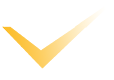How to get a Virtual Phone Number for WhatsApp

During the last few years, the usual phone numbers have recently almost been changed by technology named virtual numbers. The virtual number is based on the internet, so can be used from everywhere.
For today, internet numbers are widely in use for traveling or staying inside the country, doing business, registration in messengers and social networks, etc.
In the article below, we’ll share what an internet number is, what is the advantage to having such a kind of Internet number and how to install it for the WhatsApp. Let’s start discovering!
What is a Virtual Phone Number?
A virtual phone number is an Internet number that is not tied up to a physical phone or some phone line. The technology is based on VOIP protocol (Voice over Internet Protocol).
This means that communication with the person on the other side is completely dependent on a good internet connection. Also, the number is tied to an online platform or company that helps users to make and receive calls, messages for text, and other communications.
What is a Virtual Number for WhatsApp
Virtual phone numbers are often in use by individuals, entrepreneurs who want to save privacy while communicating with others on social networks or messengers.
What about WhatsApp? Virtual number for WhatsApp is a unique number is a unique tool for linking your account number in this messenger. Users can get account registration on this number, completely ensuring the anonymity of your private number or other data.
How to Get the Virtual Number for WhatsApp
Users choose WhatsApp because of the different features. To create an account via they are needed to specify a specific phone number.
To register the Virtual Number for WhatsApp users need to follow these steps:
Step 1. Choose an internet phone service
There are many internet phone services available that are offered. Some well-known services include Esim Plus, Twilio, MySudo, Telos, etc.
Step 2. Log in for the virtual phone number service
The Easiest Way to Verify WhatsApp Phone Number. Buy Virtual Phone Number to Verify and Use WhatsApp
When you have decided on a virtual phone number via platform, sign up for an account and choose an internet phone number that is compatible with WhatsApp.
Step 3. Download and install WhatsApp
Freely download and set up the application on your gadget from the Google Play Store or the Apple App Store.
Step 4. Verify the virtual phone number
When prompted to verify your phone number during the application setup process, select the option to verify using a phone call, and enter the virtual phone number you obtained from the internet phone number service.
Step 5. Receive the verification code
Wait for the verification code to be sent to the internet phone number, and enter the code into the WhatsApp application to complete the verification process.
Step 6. Start using WhatsApp
When the process of verification is complete, users can start chatting via WhatsApp with your new virtual phone number. They can send and receive SMS, make voice and video calls, and use all the features of WhatsApp just like with a usual phone number line.
So, to get the installation of a virtual number for WhatsApp, users are needed to pick out the best virtual phone number service, sign up for an account, obtain a number with WhatsApp and start using WhatsApp with your cloud phone number.
Random Services
Blogs
WhatsApp Black Friday str...
BLACK FRIDAY!!!! It's exciting but how do you keep customers hot after the deals have died down? Slot WhatsApp into your BFCM strategy this year. Here's a complete strategy for ...
Grow Your WhatsApp Group ...
The Chronicles of Tolu and His WhatsApp Group
So, there's this guy, Tolu. He's your average Nigerian tech enthusiast. You know, the kind that loves to tinker wi...
Top 5 Skills Every Market...
Have you ever felt that the world is moving faster and faster? It's a fact that since 1985, computer technology has accelerated the way people work and live day by day. Th...
Frequently Asked Question...
Apply the denture adhesive in a thin layer to the inner surface of the denture. It is important to follow the instructions for use. After placing the denture in your mouth, pres...
Beautiful Words for Your ...
The best thing that will motivate your spouse throughout the day and on special occasions is your words. Every beautiful sentence you say for him will help your spouse look at l...
What Diseases Does Bad Br...
Bad breath may not only occur due to the oral structure and tissues. It may also occur as a symptom of some systemic diseases. The following items can be given as answers to the...