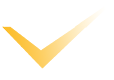Virtual Number for WhatsApp: Best Service

WhatsApp has become the go-to platform for both business and personal communication. And, it's no surprise that many of us need more than one phone number for WhatsApp. So, what exactly is a virtual number for WhatsApp, and how can you get one?
Let's explore seven providers offering WhatsApp virtual numbers.
What is a WhatsApp Virtual Number?
A virtual number for WhatsApp is a phone number that is not directly associated with a physical mobile phone or SIM card.
Instead, it is provided through online service providers and operates online.
This type of number can be used to register and manage a WhatsApp account, just like a regular phone number.
Depending on the provider, virtual numbers can come with additional features like voicemail, call forwarding, and text messaging capabilities, which we will explore in more detail later.
How to Get a Virtual Phone Number for WhatsApp
Now that we understand a virtual number for WhatsApp, the next question is, "How to get a virtual phone number for WhatsApp?" It's a simpler process than you think.
Here are the steps to getting a virtual phone number for WhatsApp:
Step 1: Choose a Provider: Find a service that gives virtual numbers. Several such providers are available, some of which we will discuss later.
Step 2: Create an Account: Go to the website of your chosen service, download their app, and sign up by following their instructions.
Step 3: Insert Your Area Code: The app will generate virtual phone numbers; you can choose the one you prefer.
Example Virtual Number Format for USA: +1 (Area Code) 555 123 4567 Here, "+1" represents the international dialing code for the United States. "(Area Code)" can be a city-specific code, such as "212" for New York. The following part is a 7 or 8-digit number.
Step 4: Set Up WhatsApp: Enter the virtual number you just got when it asks for your phone number.
Step 5: Verify Your Number: WhatsApp will send a code to your virtual number. Check the app or website of your virtual number provider to get this code and enter it into WhatsApp.
Step 6: Start Using WhatsApp: Once your number is verified, your WhatsApp is ready to use with your new virtual number.
These steps generally show how to get a virtual number for WhatsApp. To support these steps, we have shown how to get a virtual number with SecurutyCode.in as an example below:
Firstly, I started by signing up for a SecurutyCode.in account and providing basic details like my email address.
Get a number on virtual phone number provider SecurutyCode.in step one
Secondly, After creating my account, SecurutyCode.in presented three country options for phone numbers. I selected the United States as an example.
Get a number on virtual phone number provider SecurutyCode.in step three
Next, SecurutyCode.in showed me six different virtual number options. I could view more numbers or proceed with the one I prefer.
Get a number on virtual phone number provider SecurutyCode.in step five
After this step, you can choose a plan that suits your needs, such as a pay-as-you-go or unlimited plan.
Get a number on virtual phone number provider SecurutyCode.in step six
Then, open WhatsApp and enter the SecurutyCode.in number during the verification process. You receive a verification code via text or call in the SecurutyCode.in interface.
Lastly, you can enter this verification code into WhatsApp to finalize the setup.
Why Do You Need to Get a Virtual Phone Number for WhatsApp?
illustration of online ecommerce store with a numbers
If you're still unsure about using a virtual number for WhatsApp, here are some reasons to consider it.
Privacy Protection: A virtual number offers you privacy. It allows you to keep your number hidden.
Separation of Personal and Business Communications: if you're using WhatsApp for business purposes, a virtual number lets you separate your personal and business communications.
Professional Appearance: It can increase brand credibility, a professional contact number is often associated with established and trustworthy businesses.
Global Accessibility: a virtual number lets you access WhatsApp from anywhere in the world. This is especially useful for travelers or those living abroad.
Local Presence: You establish a local presence by choosing a phone code that matches your target audience's location.
Random Services
Blogs
MUST-KNOW SECRETS FOR EXP...
If you’re passionate about discovering new places and want a resource that caters to your curiosity, the blog is your new best friend.
This blog is not just another travel...
How to build a conversati...
To run a successful WhatsApp channel as an eCommerce brand, you need a great conversational commerce (cCom) strategy. Here we tell you what cCom is, why it's important, and how ...
WhatsApp Business API: My...
*This blog post isn't just about the power of WhatsApp Business API; It's a testament to its transformative impact on my business. Before WhatsApp Business API, I faced a famili...
Exceptions to Access What...
Basically, we have explained that WhatsApp correspondence cannot be accessed by third parties, but in some cases, access to the content may be possible. However, these situation...
Meta AI on WhatsApp Unloc...
You may access Gen AI on the go with Meta AI on WhatsApp: This is how to apply it.
Have you updated to WhatsApp's Meta AI yet? This is a thorough examination of Meta AI, a...
WhatsApp Channels. What i...
WhatsApp Channels has landed in Europe and is making waves across eCommerce. What is it and who is it for? And the big one – how do I use WhatsApp Channels with charles for my m...