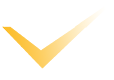How to Upload High-Quality Photos and Videos on WhatsApp Status
1.png)
Are you tired of the low-quality images and videos that you're forced to upload on your WhatsApp status? Don't worry, I've got an easy solution for you. Just follow these simple steps, and you'll be able to share super clear media on your status in no time.
Sharing Media on Your Status with the HD Option
1. Open a chat with yourself on WhatsApp. You can do this by searching for your own contact and starting a chat.
2. Share the video or photo you want to upload as your status in this chat.
3. Click on the “HD” option at the top right and select “High Quality.” Then, hit the send button. If you wish to add a caption to your image or video, you should include it at this stage.
4. For videos, there's a catch: WhatsApp status allows videos up to 30 seconds in length. If your video is longer, you'll need to split it into 30-second segments before sending.
5. If you're dealing with images, simply click on them and send.
6. Once you've sent the media with the “HD” option, forward it to your status. If you have multiple video parts, repeat the process for each segment.
Fixing the Missing HD Option for Images
If you can't find the “HD” option for your images, it's because WhatsApp doesn't recognize them as high-quality. We can resolve this by upscaling the image using an image upscaling tool. There are several apps and websites available for this purpose, but I'll discuss two options here along with their downsides and recommendations.
1. Upscale Media: This app can be downloaded from your app store or accessed online at [Upscale Media](https://www.upscale.media/). It's known for preserving the image's natural quality during upscaling. However, it comes with limitations — you can only upscale two images a day, and once your credits run out, you won't be able to upscale any further.
2. PhotoTune: This app is available on both Google Playstore and iOS Playstore. It's recommended for its lack of limitations on the number of images you can upscale. However, it might sometimes upscale images too much or occasionally blur certain parts. To fix blurriness, simply hit the “Fix Blur” button.
The Easiest Way to Verify WhatsApp Phone Number
After upscaling your images with either of these apps, download and save them. You can now send them to WhatsApp. The “HD” option should now be available for your images. Follow the steps mentioned earlier to share them on your status.
Pro Tip: If you're using PhotoTune, there's a more direct way to share your upscaled images. After saving them, simply use the share button within the app to send them directly to yourself on WhatsApp. Don't forget to any custom message that comes with it and include your own if necessary. This ensures your images are sent with the desired captions or notes.
Conclusion
WhatsApp, it's 2023. There's no reason why the “HD” option shouldn't be available for status updates or all media files on WhatsApp messages. Hopefully, this issue will be resolved soon, and this workaround won't be necessary.
Random Services
Blogs
Property Listing Via What...
Instant Messaging (IM) services have become an integral part of daily life. These various application platforms offer both real-time and multimedia communication, which has sign...
WhatsApp marketing strate...
Take a look around. You'll probably see many of the people around you looking down at their mobile phone. What are the chances they're using WhatsApp? The likelihood is very hig...
INSPIRE ME MONDAY LINKY P...
Welcome to the Inspire Me Monday Linky Party for August 26. We are so glad you are here!
Featured Posts
At the last Inspire Me Monday Linky Party, seven posts were...
How to switch to a WhatsA...
This comprehensive guide is for CRM and marketing managers, CMOs and founders wanting to convert a personal WhatsApp account to a WhatsApp Business account. We tell you what you...
Meta AI on WhatsApp Unloc...
You may access Gen AI on the go with Meta AI on WhatsApp: This is how to apply it.
Have you updated to WhatsApp's Meta AI yet? This is a thorough examination of Meta AI, a...
Emarsys WhatsApp integrat...
Use Emarsys? Time to switch on our new, powerful WhatsApp marketing integration for true cross-channel orchestration. Here's why (hint: revenue, relevance, retention, really goo...